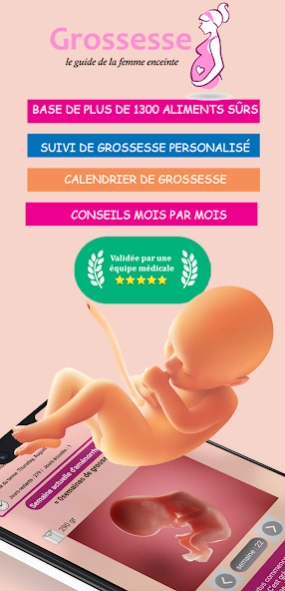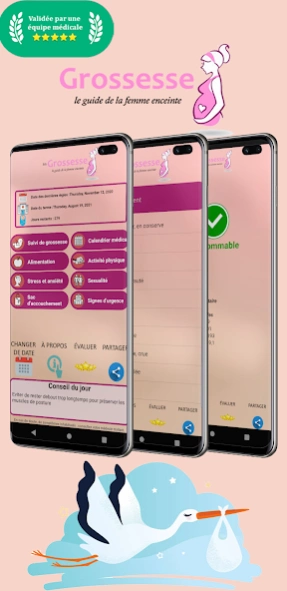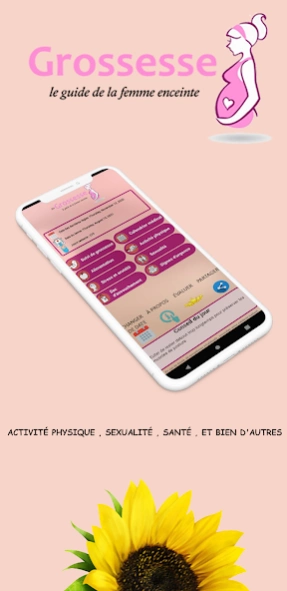Grossesse 1.0
Continue to app
Free Version
Publisher Description
Grossesse - FREE pregnancy monitoring application, validated by a medical team
FREE pregnancy monitoring application, in French and validated by a medical team
This pregnancy tracker app will allow you to stay calm throughout your gestation, to know the processes going on inside your body during pregnancy, all the stages of your baby's development and the things that matter. more for you during those 9 months, such as eating a healthy diet during your pregnancy.
If you are pregnant and you feel overwhelmed by the amount of pregnancy advice, don't worry. Download our pregnancy app and let the Pregnancy app guide you, it will help you monitor your pregnancy week by week. This app will keep you up to date with your baby's development and will help you stay fit throughout your pregnancy.
Here's what you can do with your app:
- Get daily tips
- Track your pregnancy week after week and month after month
- Review your weekly monitoring of baby's growth
- Access your due date calculator
- Find out how to best take care of your health
- Watch your pregnancy symptoms and signs of progress
And more!
Our information has been verified by a doctor. However, this application is of course not intended to replace a healthcare professional. If in doubt, unusual symptoms or questions regarding your pregnancy, consult your doctor or gynecologist.
About Grossesse
Grossesse is a free app for Android published in the Kids list of apps, part of Education.
The company that develops Grossesse is Medecine. The latest version released by its developer is 1.0.
To install Grossesse on your Android device, just click the green Continue To App button above to start the installation process. The app is listed on our website since 2020-12-25 and was downloaded 0 times. We have already checked if the download link is safe, however for your own protection we recommend that you scan the downloaded app with your antivirus. Your antivirus may detect the Grossesse as malware as malware if the download link to enceinte.grossesse.alimentation is broken.
How to install Grossesse on your Android device:
- Click on the Continue To App button on our website. This will redirect you to Google Play.
- Once the Grossesse is shown in the Google Play listing of your Android device, you can start its download and installation. Tap on the Install button located below the search bar and to the right of the app icon.
- A pop-up window with the permissions required by Grossesse will be shown. Click on Accept to continue the process.
- Grossesse will be downloaded onto your device, displaying a progress. Once the download completes, the installation will start and you'll get a notification after the installation is finished.